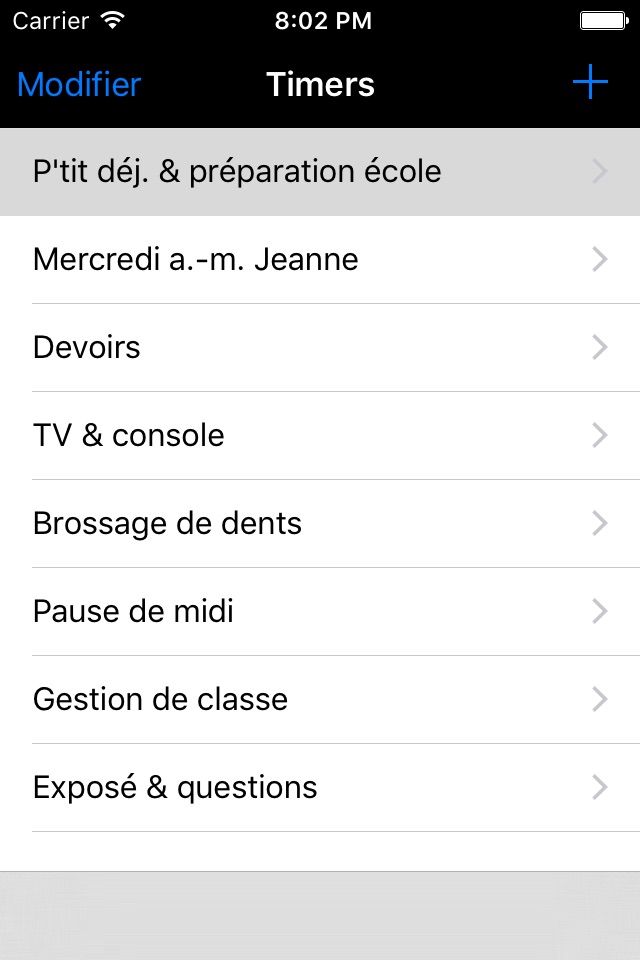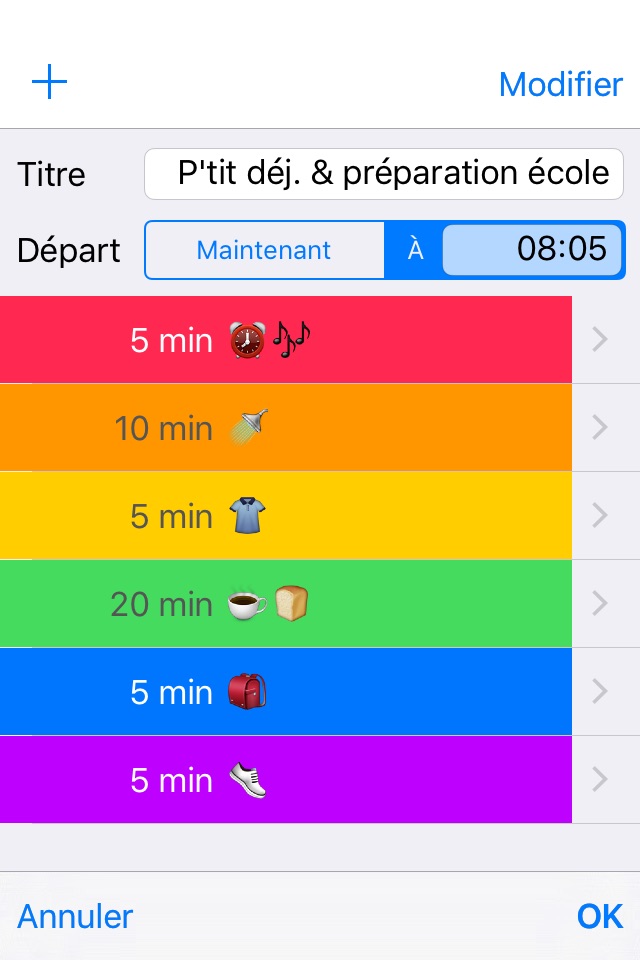Hic Et Nunc Timer - customizable, easy, visual app for iPhone and iPad
Developer: Laurent Salzarulo
First release : 09 Feb 2017
App size: 3.16 Mb
A visual support to the time management of individual or group activities. Ideal for professionnals and for the whole family, also for kids who still cant tell the time. Hic Et Nunc Timer gives a rapid and clear overview of the tasks and the remaining time to achieve them – focus your attention on your present activity rather than on timing concerns ! A small (optional) bell ring reminds the beginning or the end of each task.
HIC ET NUNC TIMER FOR CHILDREN AND TEACHING PROFESSIONALS
For children beginning to have time constraints, be it at home or at school, the notion of time may be difficult to acquire. The morning preparation to go to school or the management of activities at school can be a source of stress for both the children and their entourage when it comes to hurrying up because one forgot how much time was still available. Hic Et Nunc Timer helps acquiring the notion of time and focusing attention on the present time with a simple and clear visual representation of each task and their corresponding devoted time.
HIC ET NUNC TIMER AS TIME MANAGER FOR INDIVIDUAL OR COLLECTIVE WORK
Hic Et Nunc Timer offers a visual support for the allocation of speaking time during work seminars (projection of the timer for the whole group) or during indivual talks (display on personal iPhone or iPad). It also allows to manage his or her own working time with respect to a previously defined schedule.
USE :
- individual or collective time management in the classroom at school
- management of the speaking time for individual talks or work seminars
- time management for the personal work
- individual time management for children who havent acquired the sense of time or cant tell the time
FEATURES:
- displays the tasks in the form of a clock; tasks sizes are proportional to their associated time ; the hour hands indicate visually the time spent and remaining
- being able to tell the time is NOT necessary to benefit from the app
- « timeplan » mode (tasks series at a given hour, e.g. morning preparation to go to school) or « timer » mode (immediate activity, e.g. speaking and questions time for a professional talk)
- easy and intuitive interface
- choice of a color and a text or symbols (emojis) for each activity
- individual setting of the duration of each task
- clear and clean design, without drawing attention
- portrait or landscape modes on iPad
- turning on/off of the display of hours, display of minutes, hour ticks or minute ticks
- creation and storage of many timers